This article regarding best practices to restore backup points of EFS service using AWS Backup, the following restored data will be stored on another new file system (different EFS) and not the directory in the source file system:
Prerequisite:
EFS on Dev, Staging, Prod system has been mounted, on this example we have 2 files (liroy.txt & new.txt) that have been deleted on one of the containers:

Step 1:
Choose the Recovery point ID under Backup vaults:

Step 2:
Choose Restore type Full or Item-level and Restore to a new file system un Restore location. Under file system type leave the default Regional – recommended:

Step 3:
Verify that another EFS has been created under EFS service on AWS:

Step 4:
Mount the New EFS (with restored data from your backup point chosen) to your EC2 Docker host. Recommend not to use the container but only the Host itself. The command is:
Sudo mount -t efs -o tls "name_of_filesystm":/ /your_directory. Use the tool mount under EFS id that has been created from the previous step under "attach":

Step 5:
Verify the restored data in the New EFS, AWS has created a new directory called "aws-backup-restore_the date and time of your backup". Cd to the directory and check that our files from the prerequisite step have been stored. Ls -al to check relevant files:

Step 6:
Copy the relevant restored files to the relevant directory where it has been delated\corrupted.
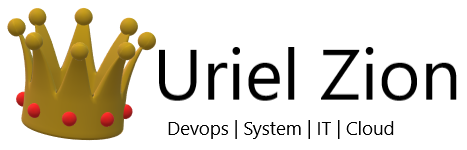
We're a group of volunteers and starting a brand new scheme in our community.
Your website provided us with valuable info to work on. You've performed an impressive job and our entire neighborhood will likely be thankful to you.