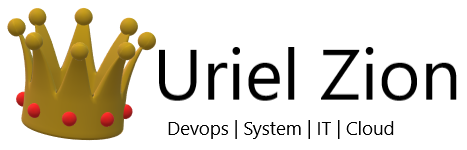|
1 2 3 4 5 6 7 8 9 10 11 12 13 14 15 16 17 18 19 20 21 22 23 24 25 26 27 28 29 30 31 32 33 34 35 36 37 38 39 40 41 42 43 44 45 46 47 48 49 50 51 |
# See all user can connect to Device sh run | i user - show all users in #Show all User name in the Device show run | i username #Configure Username & pass& permision username cisco privilege 15 password 0 <new password> #Delete User name no username Helder privilege 15 password 0 094F471A1A0A46 #Show All Vlan running on the Switch show vlan - show all port active with vlan #Show all Configuration arn in Switch show interface status #Show Specific interface show running-config interface gi1/0/11 #Change vlan switchport access vlan [vlan-id | none] #cange Description name description "10G Server Link" #access\ trunk switchport mode access exit #Save Configuration copy running-config startup-config #monitoring down or up - change state term mon examp: show running-config interface gi1/0/11 conf t interfaces Te1/0/41 description "10G Server Link" Switch port mode access Switch port access vlan 70 shut not shut |
Cisco Switch Command
Back To Top