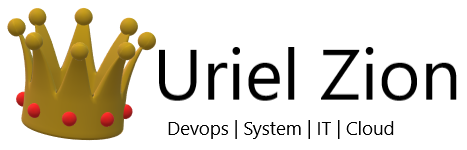Install my Pc via PowerShell
Install Microsoft Teams using commands on Ubuntu Linux
To install the Teams app using commands, use these steps: Open Terminal. Type the following command and press Enter:curl https://packages.microsoft.com/keys/microsoft.asc | sudo apt-key add – Type the following command to download the package to install the app and press Enter:sudo sh -c ‘echo “deb [arch=amd64] https://packages.microsoft.com/repos/ms-teams stable main” > /etc/apt/sources.list.d/teams.list’ Type the following command and press Enter:sudo apt update […]
Password Expired Reminder Task With Script
Create Task in Task Scheduler that running on all Active Directory users And send email to the user that he needs to change password day after day. Add arguments —> file “C:\Scripts\PwdExpireHTML.Ps1” The Script : Result :
I have reached a new environment – what am I checking?
System: Active Directory- Sites? Ntp Server GPO – Password, Network Drive , Service Account Update Server WSUS MDM – Sccm\ Intune\ Print Server – Printer Device Ftp Terminal Server\Rds \ VDI File Server Erp System Crm\Ca System Email System – Gsuite\Office 365\Exchange On-prem BackUp System – Veeam\Vault\cloud\Tape Monitoring – Zabbix\ office 365 – One drive\ […]
How to CTRL+ALT+Delete in Remote Desktop
You may want to learn how to CTRL+ALT+Delete in Remote Desktop if you want to change a password, lock the RDP screen, or log off. The CTRL+ALT+Delete keystroke won’t work though since your own operating system utilizes it. So, what is a poor tech who needs to access that screen to do when remoted in via a […]
Create Multiple User via Csv File And PowerShell
Connect Via Power Shell to 365
Create SCCM Device Collection Based On AD Security Group Membership
In this article I will show you how to create a device collection in SCCM based on an AD Security Group Membership. A few days ago I was asked to create an SCCM device collection where it pulled the members from an AD group. I thought this will be easy to setup. I was wrong, […]
File Server – Get Permissions
if you want to know the file server permissioons you need to copy this ps script to your file server and set the csv file location.
Creating an SCCM Collection from an List of Computers in Excel
I frequently use this trick to manage collections of computers in SCCM where the original list comes from Excel, or from a query of another system that I can dump into Excel. Doing it this way, you don’t have to rely on adding computers one at a time to a collection query . One thing […]