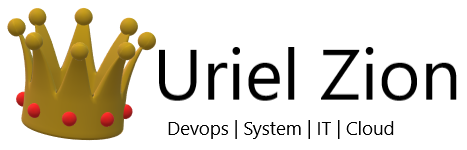Install Microsoft Teams using commands on Ubuntu Linux
To install the Teams app using commands, use these steps: Open Terminal. Type the following command and press Enter:curl https://packages.microsoft.com/keys/microsoft.asc | sudo apt-key add – Type the following command to download the package to install the app and press Enter:sudo sh -c ‘echo “deb [arch=amd64] https://packages.microsoft.com/repos/ms-teams stable main” > /etc/apt/sources.list.d/teams.list’ Type the following command and press Enter:sudo apt update […]