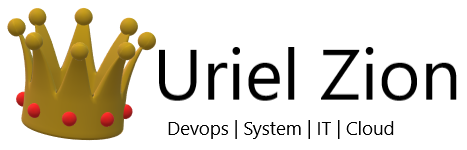Install my Pc via PowerShell
Resources to Setup CI and CD pipeline.
what we need for start: • Free Tier AWS account.• GitHub account (for source code and documentation).• MobaXterm – enhanced terminal for windows with X11 Server tabbed SSH clients, network tool and much more.• Git – local version control system. Setup Jenkins Server Setup a Linux EC2 instance connect to instance next step: Official website: […]
Install Microsoft Teams using commands on Ubuntu Linux
To install the Teams app using commands, use these steps: Open Terminal. Type the following command and press Enter:curl https://packages.microsoft.com/keys/microsoft.asc | sudo apt-key add – Type the following command to download the package to install the app and press Enter:sudo sh -c ‘echo “deb [arch=amd64] https://packages.microsoft.com/repos/ms-teams stable main” > /etc/apt/sources.list.d/teams.list’ Type the following command and press Enter:sudo apt update […]
Git Commands
Cisco Switch Command
Password Expired Reminder Task With Script
Create Task in Task Scheduler that running on all Active Directory users And send email to the user that he needs to change password day after day. Add arguments —> file “C:\Scripts\PwdExpireHTML.Ps1” The Script : Result :
I have reached a new environment – what am I checking?
System: Active Directory- Sites? Ntp Server GPO – Password, Network Drive , Service Account Update Server WSUS MDM – Sccm\ Intune\ Print Server – Printer Device Ftp Terminal Server\Rds \ VDI File Server Erp System Crm\Ca System Email System – Gsuite\Office 365\Exchange On-prem BackUp System – Veeam\Vault\cloud\Tape Monitoring – Zabbix\ office 365 – One drive\ […]
Zabbix Monitoring Service
In this guide, i will show you how to configure zabbix service monitoring This will monitor the service and in case the service goes down for over 60 seconds we will get an alert first step ,serch the Host press on trigger option create new trigger Copy and change the service name – {HOST.NAME}Service “Service […]
How to CTRL+ALT+Delete in Remote Desktop
You may want to learn how to CTRL+ALT+Delete in Remote Desktop if you want to change a password, lock the RDP screen, or log off. The CTRL+ALT+Delete keystroke won’t work though since your own operating system utilizes it. So, what is a poor tech who needs to access that screen to do when remoted in via a […]