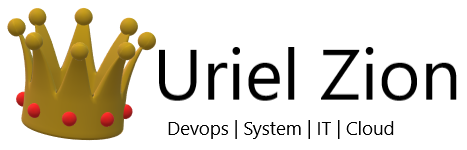To install the Teams app using commands, use these steps:
- Open Terminal.
- Type the following command and press Enter:curl https://packages.microsoft.com/keys/microsoft.asc | sudo apt-key add –
- Type the following command to download the package to install the app and press Enter:sudo sh -c ‘echo “deb [arch=amd64] https://packages.microsoft.com/repos/ms-teams stable main” > /etc/apt/sources.list.d/teams.list’

- Type the following command and press Enter:sudo apt update
- Type the following command to install Microsoft Teams on the Linux distro and press Enter:sudo apt install teams

Once you complete the steps, the application will install on your Linux distribution. After the process, you can open the app by typing teams in the Terminal or from the app launcher.
Jumpcloud – install Teams Via command For linux os

|
1 2 3 4 |
curl https://packages.microsoft.com/keys/microsoft.asc | sudo apt-key add sudo sh -c 'echo "deb [arch=amd64] https://packages.microsoft.com/repos/ms-teams stable main" > /etc/apt/sources.list.d/teams.list' sudo apt update sudo apt install teams |